
These are all the backend options for this module:
- Details
- Category: One Item display for AudioFly
Read more: One item display for AudioFly backend screenshots

1. Installing SJ Accordion Menu
After you downloaded your Joomla extension, just go to Extensions -> Extension Manager -> select the Upload Package File from the top tabs -> click on the Choose File button and select the SJ Accordion Menu zip file -> click on the Upload & Install blue button.
- Details
- Category: SJ Accordion Menu

These are all the backend options for this module:
- Details
- Category: SJ Accordion Menu
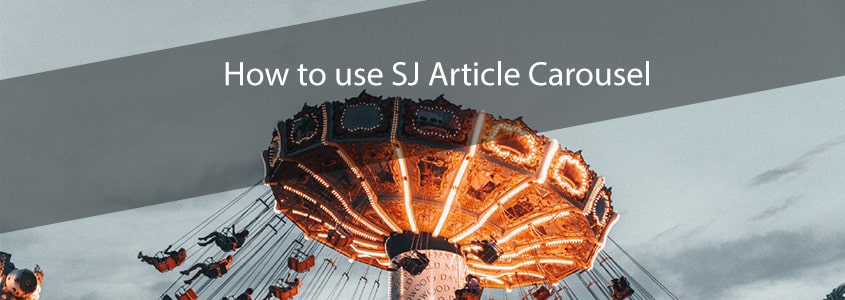
1. Installing SJ Article Carousel
After you downloaded your Joomla extension, just go to Extensions -> Extension Manager -> select the Upload Package File from the top tabs -> click on the Choose File button and select the SJ Article Carousel zip file -> click on the Upload & Install blue button.
- Details
- Category: SJ Article Carousel

These are all the backend options for this module:
- Details
- Category: SJ Article Carousel

1. Installing SJ Horizontal Accordion Showcase
After you downloaded your Joomla extension, just go to Extensions -> Extension Manager -> select the Upload Package File from the top tabs -> click on the Choose File button and select the Spot Featured Articles zip file -> click on the Upload & Install blue button.
- Details
- Category: SJ Horizontal Accordion Showcase

These are all the backend options for this module:
- Details
- Category: SJ Horizontal Accordion Showcase
Read more: SJ Horizontal Accordion Showcase backend screenshots

These are all the backend options for this module:
- Details
- Category: SJ HTML 5 AudioFly

1. HTML5 AudioFly Quick install
- Log in to the Joomla administration back-end.
- Select Extensions --> Install/Uninstall from the top menu.
- Details
- Category: SJ HTML 5 AudioFly

These are the options you can find in the module's backend:
- Details
- Category: SJ Photo Gallery

